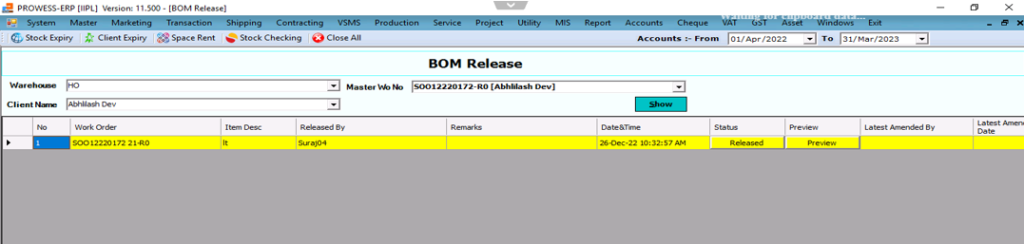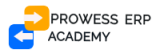Steps For BOM Release
- Click On utility.
- Click on BOM Authentication.
- Select BOM Release menu.
- Select wo and panel which user want to release it.
- Click On release button.
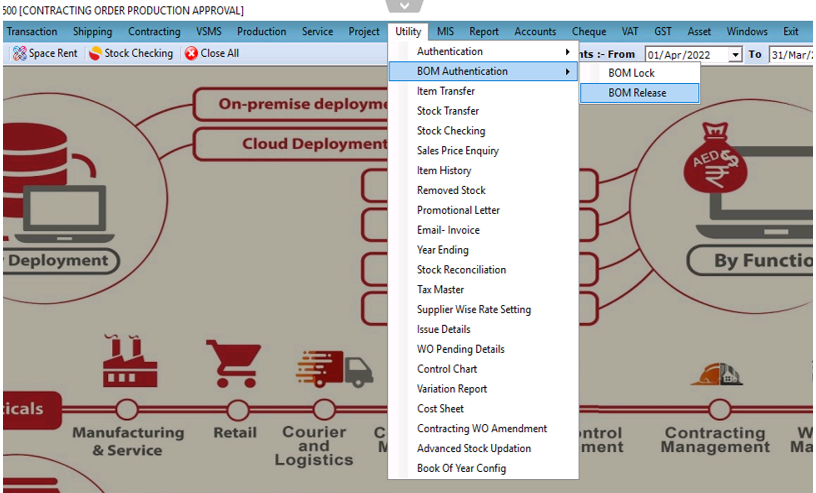
- Then Select wo and panel which user want to release it.
- Click On release button.
- That panel colure will be change.
- once remember here, user will able to see those panel which provide BOM lock to that panel without BOM lock process user not able to see panel in BOM release Window.
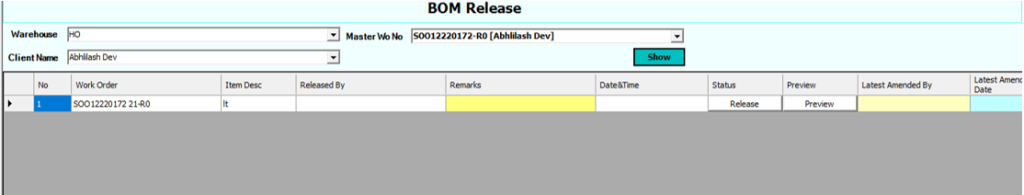
- That panel colure will be change.
- Once remember Here, user will able to see those panel which provide BOM lock to that panel without BOM lock process user not able to see panel in BOM release Window.