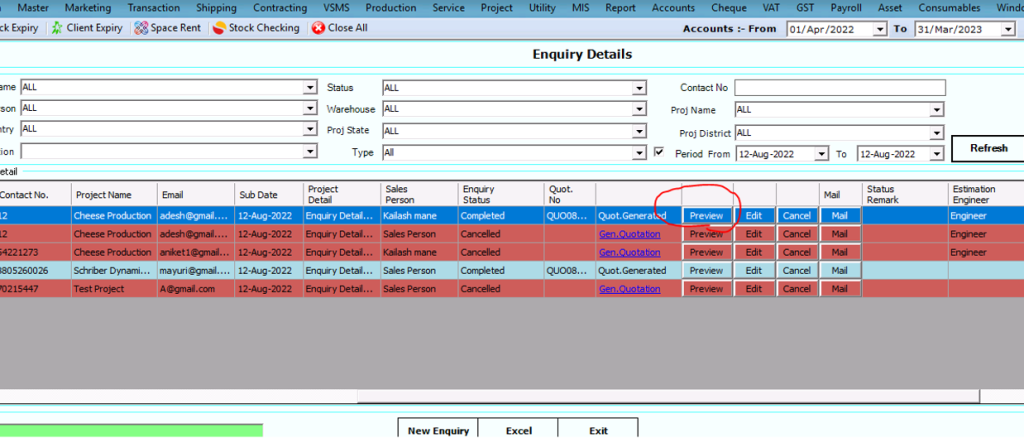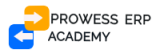Steps
- Click on Marketing Menu.
- Select Enquiry And Click on New Enquiry Menu.
- Enquiry Details Page Display.
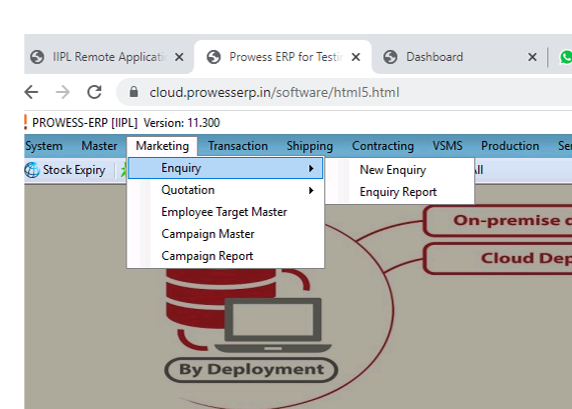
Enquiry Details
From Enquiry Details page User will able to see previous and latest Enquiry Reports.
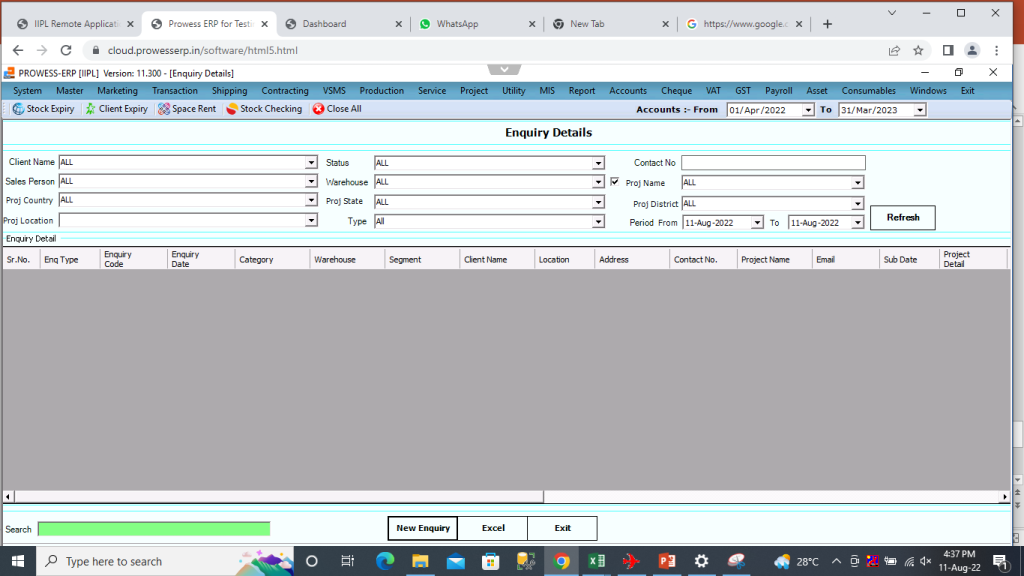
How To Create Manufacturing Enquiry ?
- Click On New Enquiry Button Enquiry page will open.
- Enter Details of Customer And Manufacturing Enquiry Against that Customer and Save the Enquiry.
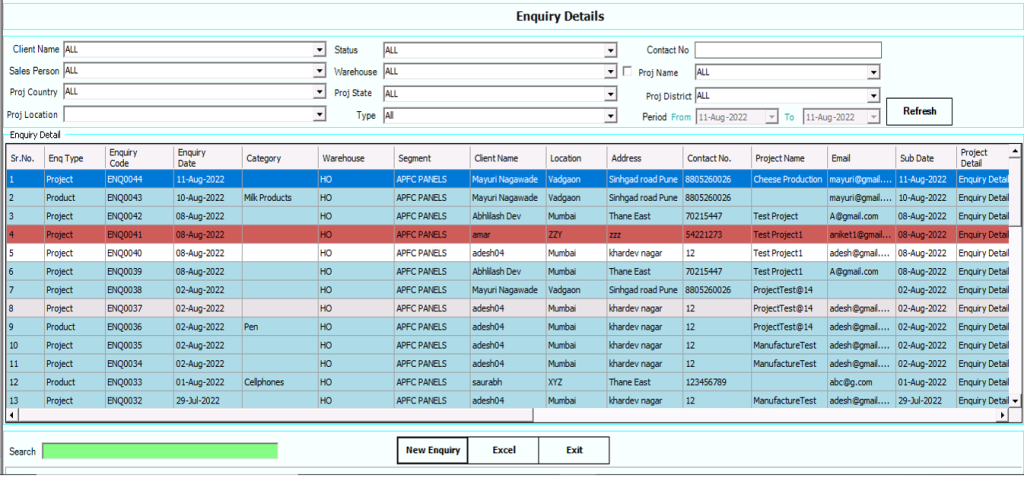
- Select Radio Button of Project.
- Select Order Type from Dropdown.
- Select Segment.
- Select Type.
- Select Customer Name
- By Selecting Customer Name from Dropdown
- all Details of that Customer System Generate Directly in Enquiry page.
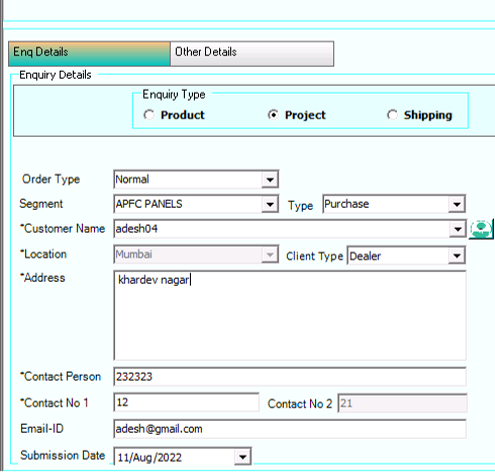
- Select Sales person From Drop Down if dropdown option is not available then user have to create sales person by using (employee/consultant.)
- Enter Client Ref. No.
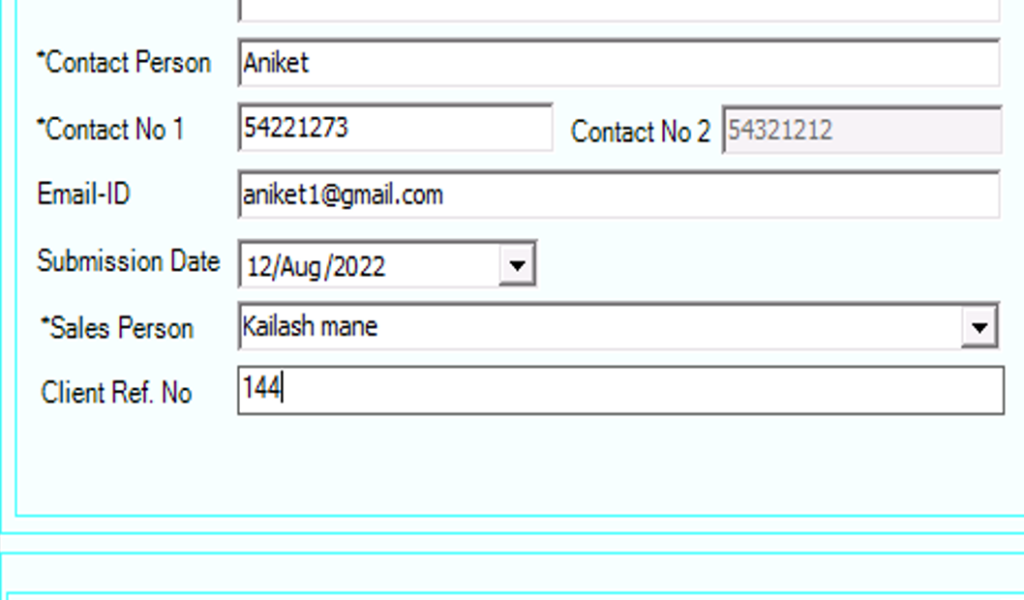
- Select Warehouse.
- Enter All Details of Project Like Name, Country, State, District, Location, Address.
- Enter Enquiry Details.
- Select Consultant.
5.ADD PMC and Architecture Of Project.
6. Select Est.Engineer.
7.Select Status .
8.Enter Status Remark
9.Click On Save.
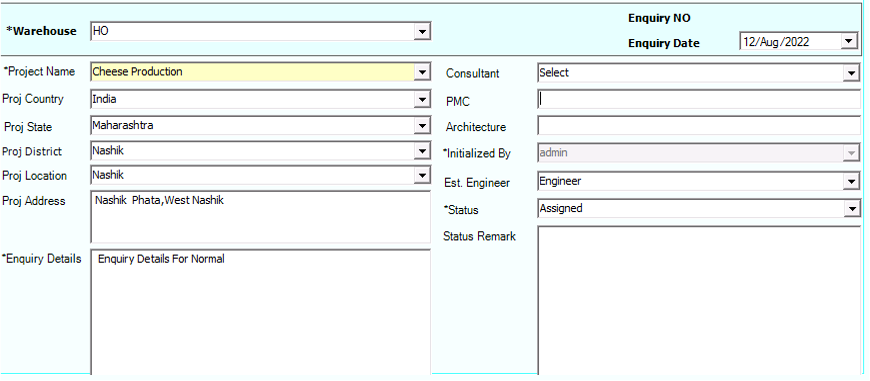
What happen if Client is not available in Dropdown of Customer Name ?
If Client Is not Available in Dropdown Then click On Green BOX as Per In Slide and Create Client from client master page.
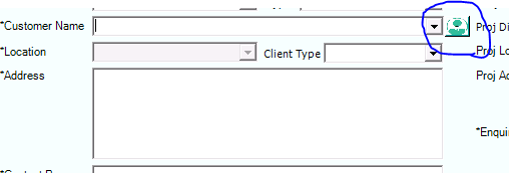
New Client Register page
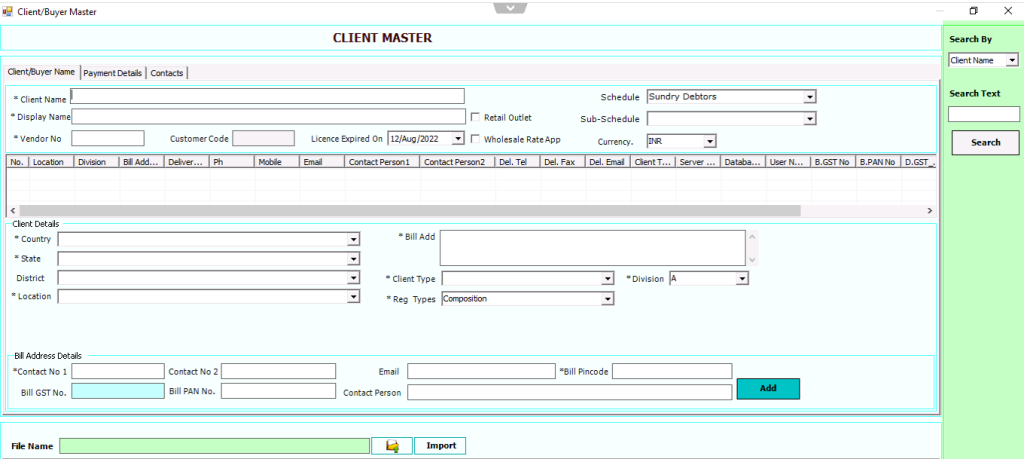
How To Preview Created Enquiry Report?
- Click On New Enquiry Menu from Enquiry Menu.
- Enquiry details page will Display.
- Click On Refresh button(This is applicable for latest created Enquiry.)
- If user want see his past Created Enquiry then User have to select date period of time and click on refresh button.
- Click On Preview Button.
- Onclick of Preview Button Enquiry Report Will Open.