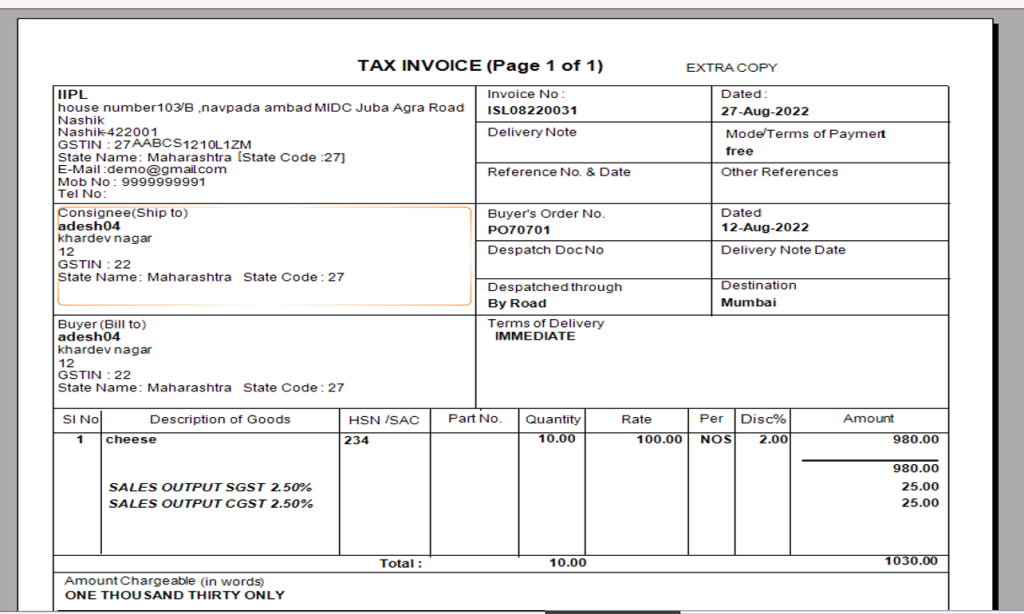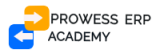Contracting Invoice(Contracting Invoice Sub-Item)
How To Open Contracting Invoice Sub item?
Steps :
- Click On Transaction .
- Select invoice.
- Select Contracting invoice sub-Item
- Select Contracting invoice sub item and Click On that.
- Contracting order detail Search window Display.
- Click on new Invoice button.
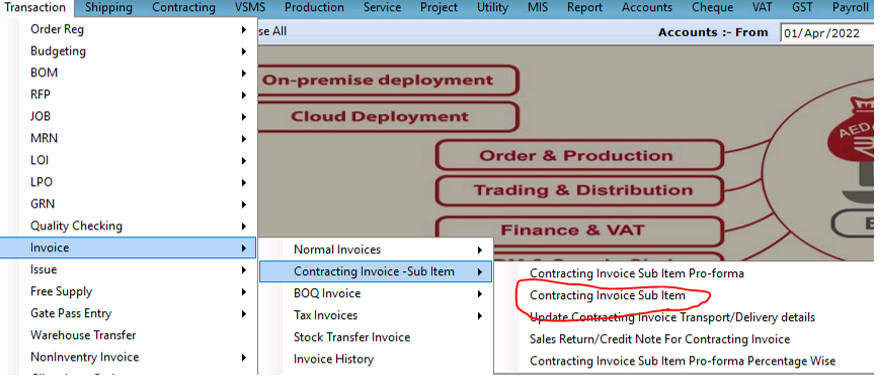
Contracting Invoice
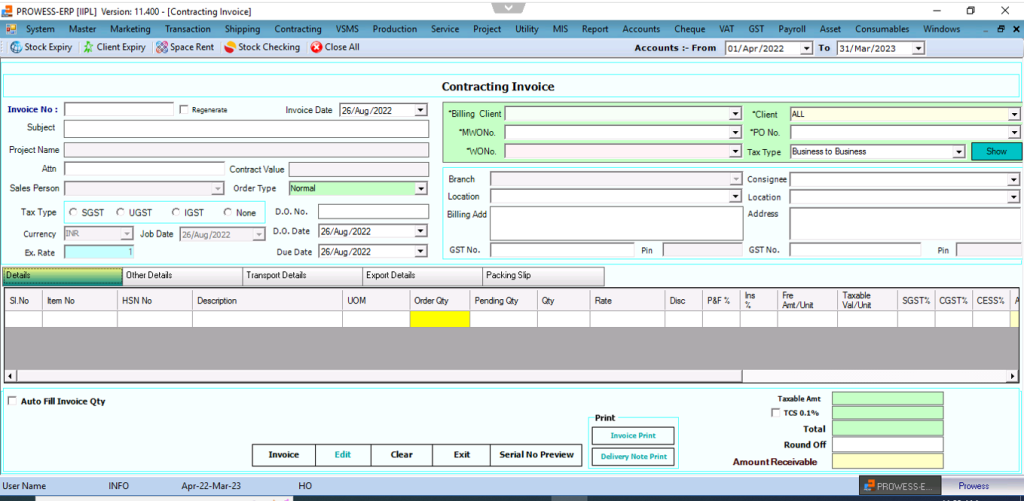
Contracting Sub item Invoice
How To Create Contracting Sub Item Invoice ?
Steps:
- Select Billing client.
- Select master Wo no.
- Select Wo No.
- Select Client Name
- Select PO No.
- Select Tax Type.
- Click On Show.
- By click on show, item Display in Details for creating invoices.
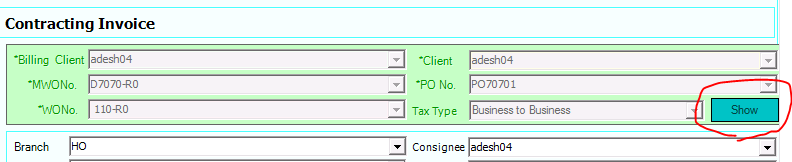
Other Details
- Click On Other Details.
- Select place Of supply.
- Select Bank Name.
- Select payment Terms.
- Click On Details and Fill QTY for creating invoice.
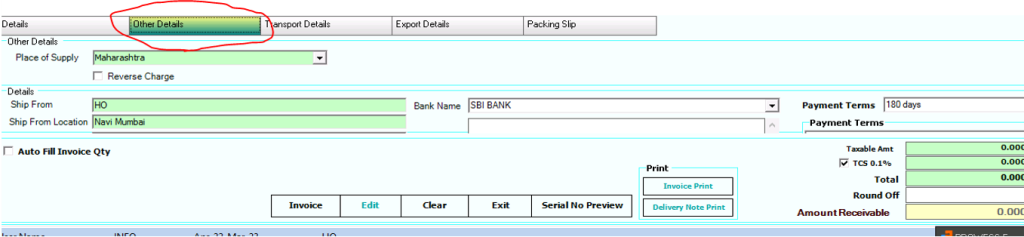
Details
- First user have to check their Item and QTY, TAX, Dis, HSN Code.
- For creating contracting Invoice user have to enter QTY.
- There is two way to add QTY first manually and second by using auto fill QTY checkbox.
- By Entering QTY the amount total and taxable display in right side of corner of page.
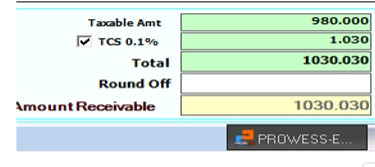
Contracting Invoice
Click On invoice button, invoice generated successfully message generate and Invoice Number display
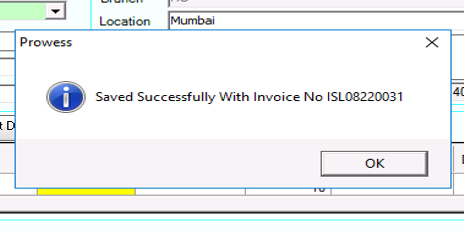
Contracting Invoice Report
- If User want to see his created invoice, click on invoice print button.
- If User Want Delivery Note print Then Click on Delivery Note Print button.
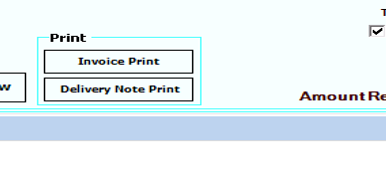
Invoice Report Will Open