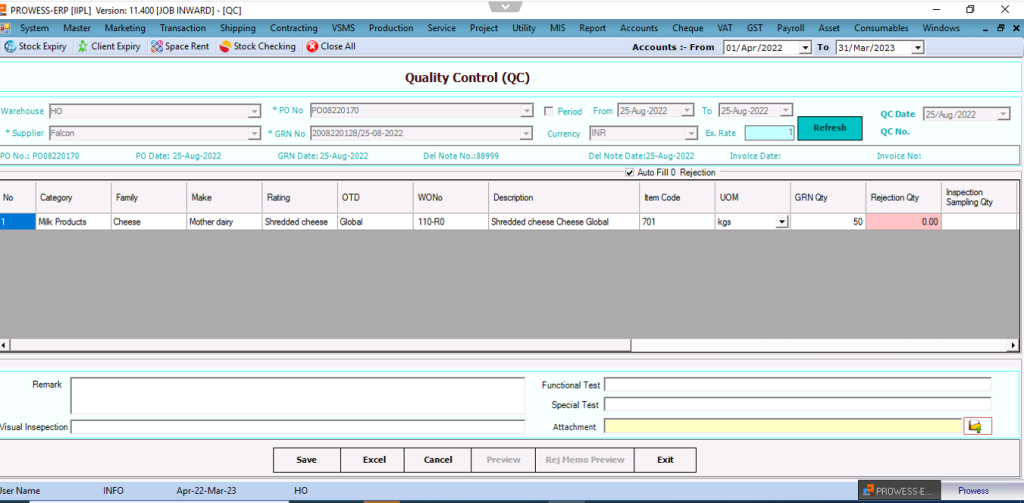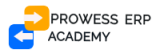QC (Quality Control )
How To Open Quality Control?
ØSteps :
- Select QC From transaction.
- Select Inward from QC menu.
- QC search window Display.
- Click On New GRN.
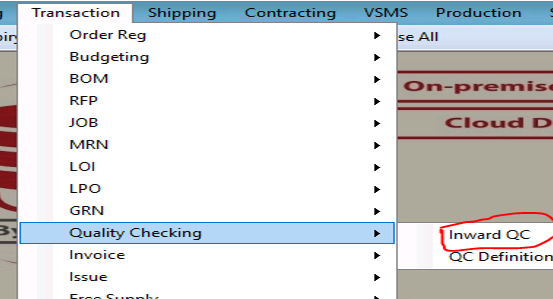
QC(Quality Control)
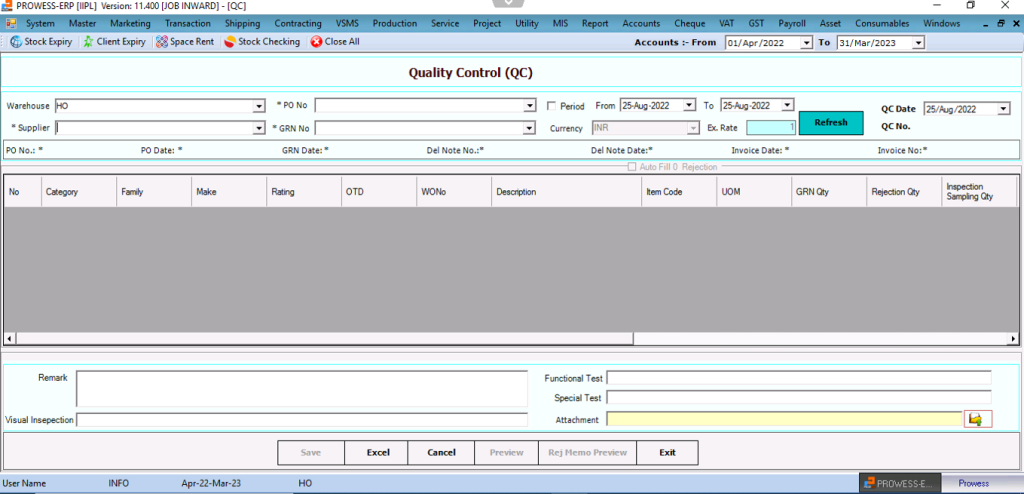
How To Create QC ?
Steps For QC :
- Select Warehouse
- Select Supplier
- Select Supplier
- Select GRN No.
- Click On Refresh button.
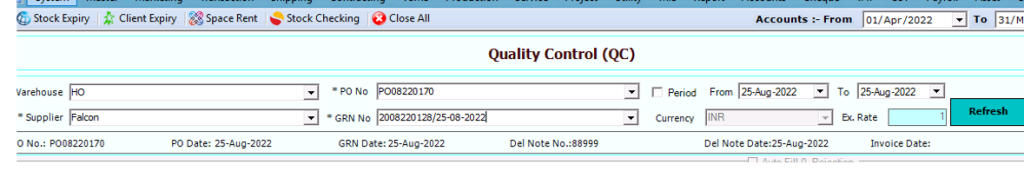
- After Click on Refresh Button item Load For QC in table.
- Click on Autofill Rejection.
- If user Want to Reject Some QTY then User have to Add QTY Manually in Rejection QTY column and Also Fill Rejection Reason and Click On save Button.