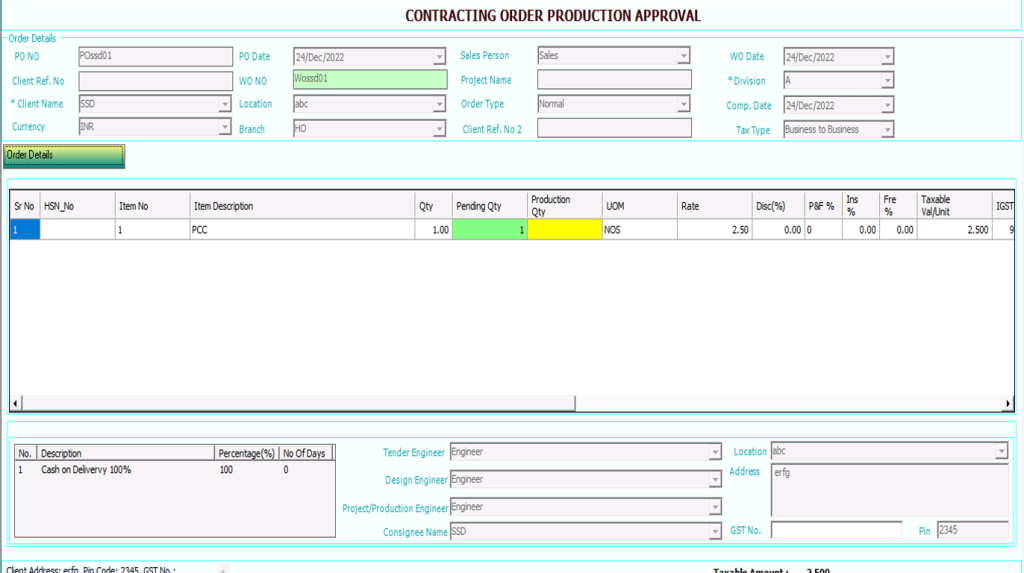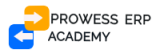Contracting order production approval.
- Go to contracting menu and select contracting production approval.
- Search Window of production approval display.
- Then Click on new production approval button.
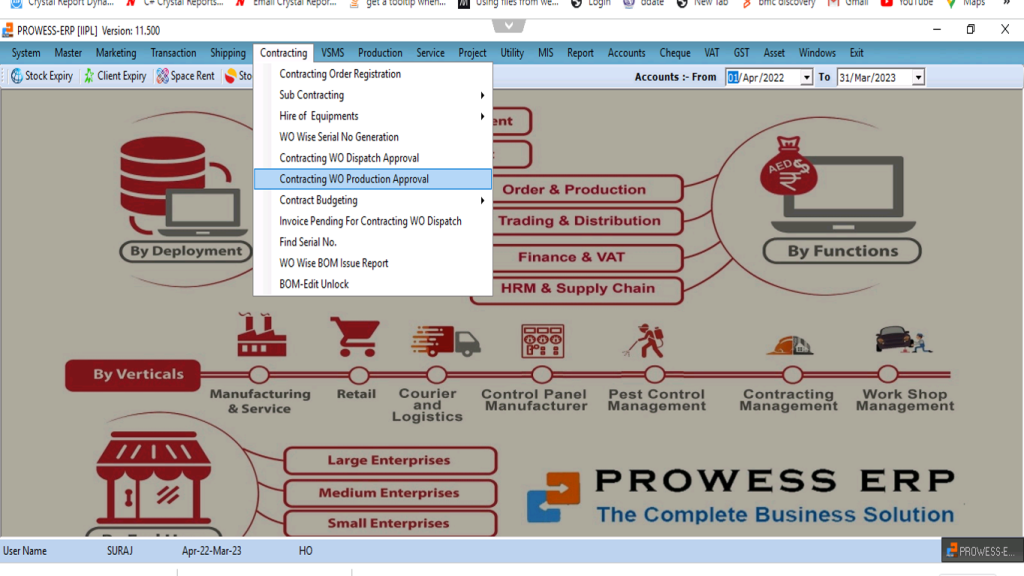
- Production approval window display as per slide.
- There is production QTY column, as per condition user able to approve partially or whole production qty.
- Click on save button.
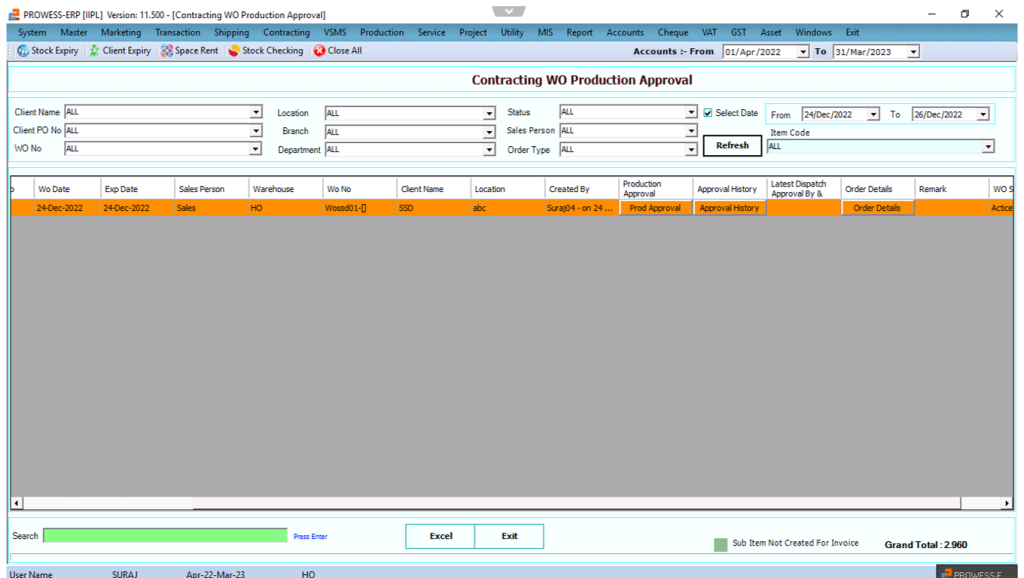
- There is production QTY column, as per condition user able to approve partially or whole production qty.
- User have to check pending QTY first.
- Click on save button.